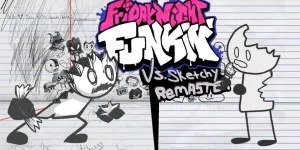Get ready to face the Pico’s School crew in FNF Mobile with the FNF Friday Night Shootin’ Mobile Mod—you can play online or download it to your phone right now.
Play FNF Friday Night Shootin’ Mobile Mod Online

Download FNF Friday Night Shootin’ Mobile Mod

| Feature | Detail |
| Characters | Pico, Nene, Piconjo, Alucard |
| Weeks | All weeks including Alucard week |
| Engine | V-Slice Port |
| Latest Version | v1.5 (Alucard Week) |
| File Size | v-slice_fnshootin_update.zip |
How to Install FNF Friday Night Shootin’ on Mobile
Here are the basics to set up this FNF Mobile Mod:
- Tap the download button above to get the
.zip. - Use your phone’s Files app (or ZArchiver on Android) to unzip it into a new folder.
- Move that folder into your FNF Mobile
modsdirectory. - Close and restart the game — the mod should appear.
Need more help? See the full step-by-step install guide.
What is the FNF Friday Night Shootin’ Mod?
The FNF Friday Night Shootin’ mod is a V-Slice port of the Pico’s School mod, bringing a classic mod to a newer game engine. This version includes the full story with weeks for Pico, Nene, and Piconjo, plus the recently added Alucard week. The mod also fixes issues like out-of-order weeks and alternative sprite icon problems. Now you can play online or download this complete FNF Mobile Mod.