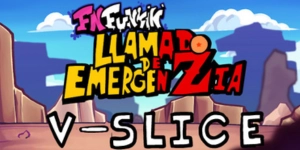Step into FNF Mobile with the FNF Goku Skin Mobile Mod—play online now or download the latest build to your phone.
Play FNF Goku Skin Mobile Mod Online

Download FNF Goku Skin Mobile Mod

| Feature | Detail |
| Mod Type | Skin/Character Replacement |
| Main Opponent(s) | Boyfriend (Goku Skin) |
| Characters | Goku (SSJ, SSJ God, SSJ Blue, Kaioken, Minus) |
| Source Mod | FNF | Funkin Ball Z |
| Platforms | Mobile Supported (V-Slice Only) |
How to Install FNF Goku Skin on Mobile
Here are the basics to set up this FNF Mobile Mod:
- Tap the download button above to get the .zip.
- Use your phone’s Files app (or ZArchiver on Android) to unzip it into a new folder.
- Move that folder into your FNF Mobile mods directory.
- Close and restart the game — the mod should appear.
Need more help? See the full step-by-step install guide.
What is the FNF Goku Skin Mod?
The FNF Goku Skin Mod lets you step into the shoes of Goku, the powerful protagonist from Universe 7, replacing Boyfriend’s standard look. This Mobile Mod offers multiple skin variations, including Super Saiyan God, Super Saiyan Blue, and Kaioken, bringing Dragon Ball flair to your rhythm battles. It is based on the Funkin Ball Z mod, allowing you to play online and enjoy the new look during any song. Download this unique character replacement to enhance your FNF Mobile experience and face your opponents as the iconic Saiyan hero.
FNF Goku Skin Video Showcase
Mod Credits
- Original Mod By: BreezyMelee